Why we need to start using images in our blog post. Does using images have any impact on our blog content from an SEO point of view?
I’m a blogger, why should I spend time in using the images in the blog post.

Are images worth using it in blogs?
If you are not using the images in your blog post, then you are somewhere missing your potential audience and lacking yourself.
You can be seen that many bloggers use 5 to 10 images in their blog post, but some others use only one or two, maybe no images in the blogs. You can use the images in all the types of blog posts.
Have you ever thought, how images in blogs are important to SEO?
Do you think that images have an SEO power to rank your articles higher? When it comes to writing an SEO friendly article, the images are also the important thing that to be considered in the ON-page SEO.
If images in a blog post strengthen your blog post, then why many bloggers are not using it.
Sometimes, the articles without images are also ranked higher in the search engines.
Using images and photos could also be based on some niche and keyword.
In my blog post, I usually use at least one or two images in every blog post.
Mostly I have an image at the starting point of my blog post. From the first blog post I started writing, I use a minimum of one image in my blogs.
Whatever niche you are in, the pictures have some impact on your blog post.
Until now, if you are not using the images in your blog, here are some best reasons why you should start using photos in your blog post and how to use it for best SEO practices.
Table of Contents
Some reasons for using images in the blog post
Every time blogging is not only writing the simple plain text. Sometimes you can’t convey your every perspective through the normal text.
Here the images play a major role in the articles.
If you are saying that, my words are enough to highly engage my audience.
That is not always true in every case.
Most times, the attention time of the people is very less and sometimes they are being lazy too.
Then, how are you going to attract your readers and give your information as quickly as possible?
The images are the things that can do the wonders in your blog post.
Here are interesting stats that show our brain process the images over 60,000x more than the text.
It also says, 90% of the information transmitted to the brain is visual. So, it is no brainer to use visuals in your blog content.
Importance of using images in the blogs
More social shares
Everyone uses social media. Mostly the bloggers use a minimum of two social media platforms.
Highly engaging posts get more social shares. But if your image in the blog post is not optimized for social media, then you are not social traffic.
You have seen that every time you share the blog post link in social media, it shows the images from that blog post.
So, it is important to have images in the blog post. The links without images in social media get fewer clicks and create no interest in seeing it.
Social media gets over thousands of content shared every minute.
Don’t use your images only for your decorating purpose, make something useful too.
Here the buzz sumo shows that blog post with images gets more social shares.
More specifically, the blog post with images for every 75 to 100 words gets more social shares.
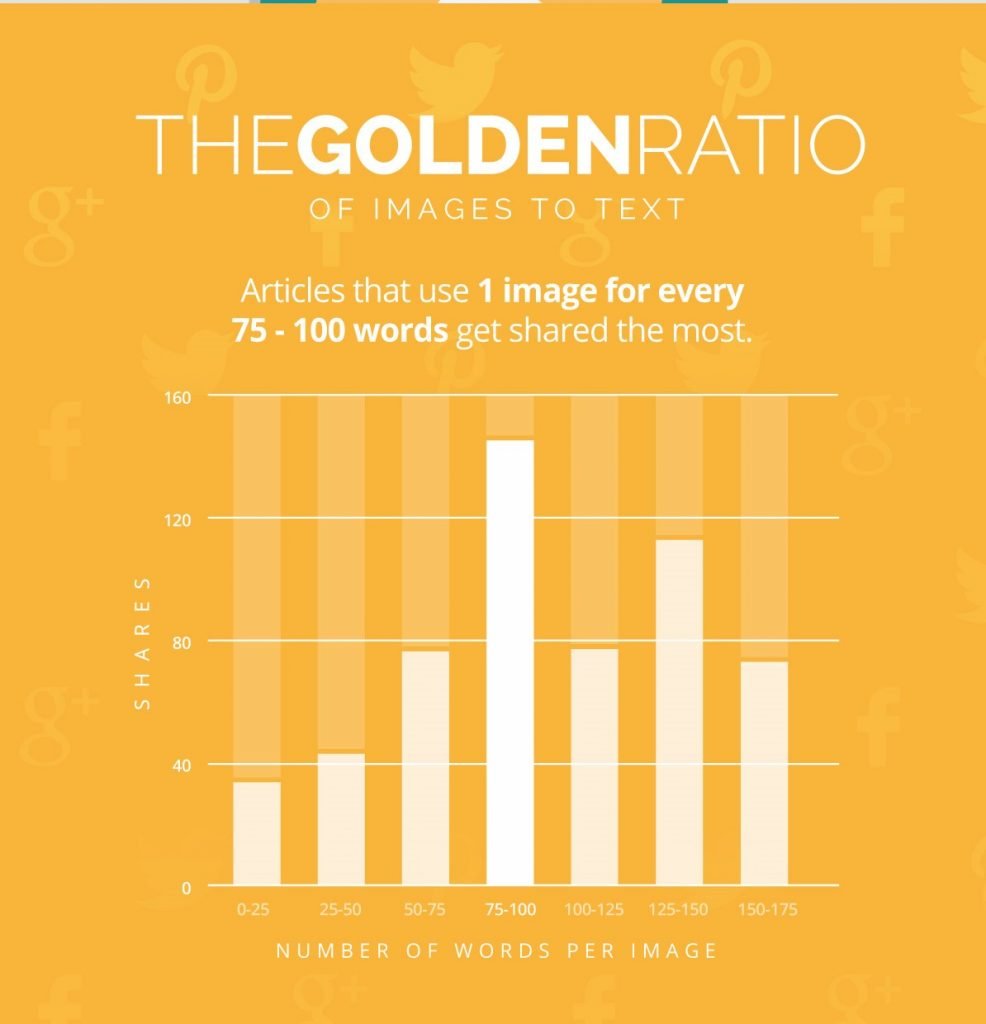
On Facebook and Twitter, the post with images gets over 70% more shares than others, without the images.

So, it shows how images are dominating Social media. Start using images in the blog post and make sure it is optimized.
Images increase readability
How an image in a blog post can increase your text readability.
Images help to break down your paragraph.
Using images in between the paragraphs helps your readers easily understand the content.
Images act as text breakers. Even Though you are writing bigger paragraphs, a small image in the blog increases the readability.
Sometimes, a single image is better to explain more than 100 words in the blog post.
An image speaks a thousand words
Images improve your brand authority
Using data-driven images in the blog post shows your expertise in your particular field.
If you want your blog to be successful, you should need to use some data-driven images in blog posts.
The data-driven images mostly contain the statistics that are associated with your field.
Everyone doesn’t need an opinion, some people need data-driven solutions to their problems.
So providing some data-driven images helps to improve your content marketing and popularize your brand.
For example, let’s take a look at the sprout social. It is normally a social media management software.
They use their analytics to show their brand through content marketing. They gave an image for the best times to post on Facebook.

This image is one of the precious things for social media managers.
They not only stop with analyzing common posting, they dicked deep into it, to find the perfect posting times for separate fields to get higher engagement.
This is how a brand uses its data-driven images to show their brand authority and power.
They mostly use the data-driven statistics in their content for the perfect solution to their user intent.
Images improve action
How-to guides are more popular on the internet. Without the actionable workflow, how-to guides don’t provide more value.
Here images are the actionable workflows that help your readers to do the things step by step.
Without images, step-by-step guides don’t provide values.
For example, look at a thing from backlinko, here is a blog post about LSI keywords.
They have used over 35 images for a normal 1200 word article.
Are you thinking this huge number of images in a blog post is dangerous?
Probably, not.
This is the thing that makes them in the first place in SERP results for that keyword.

There are many 3000 word articles for that keyword, but that is not the case readers want.
Readers always need an actionable solution for their problems. They made it actionable step-by-step through their images.
Using the images in the blog post maximizes your conversion too.
If you are an affiliate marketer and writing how-to articles with images on affiliate products, help your readers to take practical action.
Good for SEO
Whatever field you are blogging, use images. Your field could be blogging or programming or anything, good compelling images have value.
Images help your readers to stay more time on your blog post. If people stay more time on your blog, it helps improve your engagement rate with your readers.
More time spent on your blog gives a positive signal for SEO.
Every time you don’t need to write 3000+ words to write longer articles. Using images also does it better.
Using images in the blog post doesn’t improve your blog post word count, but creates a long engaging blog post.
Blogs are not about how many words are written in the blog post, it depends on how engaging the blog post is.
So, using perfect images also one of the important ways of increasing the user experience of the blog post.
Organic traffic from search engines
Images give you traffic from search engines.
In search engines, searching for any images related to your keywords shows the images placed in the blogs. It helps to drive traffic from the search engines.
So, images also drive traffic. But you should need to optimize your images for SEO.
Have a relevant alt tag and name for an image that you are using in your blogs.
If you are not given any alt tag, then search engines aren’t able to understand what the image is about. So, it could eliminate it as a decorative image.
Then you will miss your traffic from search engines.
Until now if you have not added the alt tag before for your images, then go on and add an alt tag to your older images.
Give a proper name to your images also, don’t leave as a default thing.
Attracts the readers
In many websites, the images are used for writing the visually appealing content for their readers.
Sometimes, it could be boring reading a plain text. In these types of cases, the images are more visually good for your readers to read more.
Mostly the attractive images are famous for lifestyle blogs and bloggers. In that type of blog, images are one of the key things.
There are many lifestyle bloggers, who always create some highly engaging photos, to attract their readers. These types of bloggers have separate fan bases for their photos.
Questions related to using images in a blog post
Using images in the blog post is based on your preference, to give the content as simple to the readers. Don’t use too many images for decorative purposes. It could annoy your readers.
There is no limit for using the number of images in the blog post. You can add as much as you need. But find it, whether it is useful or not.
You can’t use images directly from google. There are also some websites where you get royalty-free images. For some other images, you need to give credit to the creator. Read every website guidelines, before using their images.
Conclusion
Are you the one who doesn’t use visuals in your blog post? Then it is time to consider using it in your blogs.
There are many free websites where you can get images to use in your blog post.
If you are not interested in using the photos, then you can create your own images from websites like Canva and pic monkey. There are still plenty of websites where you can create your own.
Images are always reusable. You can use the same image across the different social media for promoting that blog post.
Finally, these are some interesting that I find using the images in my blog post. You too find it useful for using the images.
Thank you for reading this article. If you find this article useful, kindly share it.
If you have any other reason for using the images in your blog post, then comment below so other readers also know it.



