Some bloggers use more blog post images, but some use none. If you are the one not using images in your blog post, then you should consider adding the images.
If you are already using the blog post images, then are you using the images in the right way in your blog post.

Using the image in the blog post is not like uploading any random images. Images are a great way to improve the user experience of the website.
If you want to make use of images in a blog post, then it should go up with some optimization and tricky techniques to get higher engagements of your blog images.
Every time your blog post outline should have images in it.
Important Best practices of using blog post images
Why should I start using the images in the blog post?
There are many important reasons to start using the images in the blog post. Images are good for SEO and also drives traffic from the image search engine.
Visual content gets more engagement. A study says our brain could process visuals at 60,000x faster than text. It also adds, 40% of people could react better to visual information than the plain-text.
Using images makes your readers stay more time on your blog and helps to increase session time.
Increased session time is one of the positive signs of a good user experience. Most readers spend more time on good user experience websites, if you are not making it, then you are going to miss the readers.
Using actionable images has more conversion rates. If you are the one who is not using images in your blog posts, then you start considering it.
The tweets with images get 35% more retweets (source).

On Facebook, it shows that posts with images have 87% interactions and engagements.

The images are more important visual to be used. If your post is shared in social networks also, it doesn’t get more engagement without the images.
So start using images.
If you are ready to start using images in the blog post, then here are some best practices for using the images in the perfect way.
Best ways to use images in blog posts
Use visible images in blogs
Here visible image indicates that your images should be clear to the users. The chosen image should be of high quality.
If you are failed to produce quality images, it shows that your content is poor.
So, take care of producing some high-quality images. High-quality images have the power to attract humans.
Let’s take social media, mostly the high quality images only get more attention.
If you want to attract more audience, then use clear and quality images in your blog posts.
Compress your images
Before using images in your articles, compress it.
The high-quality images will have more image sizes. So, it needs to be compressed.
Reduce the size of your images, before uploading it to the blog post. The larger size images will increase your blog page size, which leads to the slow loading of blog pages.
Always check your website page loading speed, to ensure whether it is working in perfect condition.
To avoid these problems, compress your images before uploading them. Compress the image based on its size and clarity.
Don’t try to compress your images more, if it is over-compressed then images will not be visible.
If you are using wordpress, then use plugins like short pixel, which automatically compress your images, once uploaded.
So make sure you have reduced the image size.
Use copy-right free images
You can’t always go to google search and take any good images and use it in your blogs.
This is not the way of using the images in the blog posts. You are using others’ photos, without their permission.
Most of the photo creators don’t like this.
If you do it in this way, sometimes you may need to face some copyright issues.
If you have not heard it before, yes it is.
The images in the online are mostly subject to copyrights, if you use it without their knowledge, then you may stick with copyright claims.
Then, how to get images for the blog posts?
There are plenty of sites available, where you get images by paying an amount.
If you are a beginner blogger, if you don’t want to spend money on getting photos for blogs, then you could get it from websites like Pexels and pixabay.

These are some websites where you can get royalty-free images for your usage.
Whenever you are downloading any images from the websites, read their conditions for using the images for your purposes.
If you want to create your own images, then you can use software like Canva and pic monkey. It helps to create your own images in a quick time.
These websites have their pre-made templates for your different needs.
Optimize the images for SEO
If you want traffic from image search engines, then you should optimize your images for SEO.
The search engines can’t find the purpose of the image, so we need to optimize it.
Provide the Alt text for your images. The alt text is the text which describes the purpose of the image.
Before uploading your images, change the name of the image too.
Usually by default the image name will be somewhere like “image001”, “img001”.
Change these image names to proper names related to the purpose of the image.
These two are the important optimizations to be taken care of on the SEO side.
Place screenshots
It is one of the easiest image types to create. Using screenshots improves your visual experience in blog posts.
Screenshot placed blogs have more conversion rates. If you are creating beginner’s guide or tutorial blogs, then screenshots play a major role.
A good how-to guide has a step-by-step procedure to follow.
For example, take a look at the blog post for creating a website in blogger.com
The blog post is about creating a new website in a blogger.com. It comprises a complete step-by-step guide for creating a website in a blogger.com with over 20+ screenshots included in it.
This is what a beginner wants, tutorial in step-by-step screenshots to get enough knowledge to get into action.
You can use chrome extensions like Awesome screenshots to easily take screenshots of the webpages.

So try to use the screenshots in your blogs, wherever needed.
Data-driven images
These are one of the types of images, which are difficult and time-consuming to create.
Images which have some type of researched data is called data-driven images.
Why i’m mentioning it as time consuming means, it needs more data to process with it.
Mostly the data-driven images are used by the professional blogging websites, because they have more sources to easily get their data.
You need to do enough study and research to collect those data and make it an image.
Once you start creating, it provides more value for your blogs.
For example, let’s take a look at the backlinko.
They analyzed over 11 million Google search results to get data-driven results.
Are you thinking it is easy?
Definitely not.
It is one of the top professional SEO blog websites, they have enough resources to do it.
They did this research with the help of their data partner, Ahrefs. Ahrefs is one of the top leading keyword, and content exploring SEO software in the market.
But it has quite more advantages,

Have you seen the total number of social shares that a single blog post attained?
It got over 14,000 shares.
Practically, it is a huge number. This one blog post alone can easily increase the website’s domain power and drive your end number of traffic.
These types of blog posts get many backlinks easily.
This is why you should start considering data-driven images and blog posts.
If you are a beginner, then you can try to produce data-driven images based on your available resource.
You can use software like imgflip to produce simple charts like the below one.

The bar chart image like the one below.

In a minute we can create these types of charts, so it is easy to use as data driven images in your blog post.
All you need to do is to collect data for creating charts.
These types of data-driven images are just easy to create, if you start out then try these types.
If you are the one who loves to use data in your blog, then try these types of charts, which helps to stand you out from others.
Use many images
Use images in your blog post wherever it is needed. There are no particular number of images to be used in the blog post.
Here is an interesting study that shows using one image for every 75 to 100 words of a blog post gets more social shares.
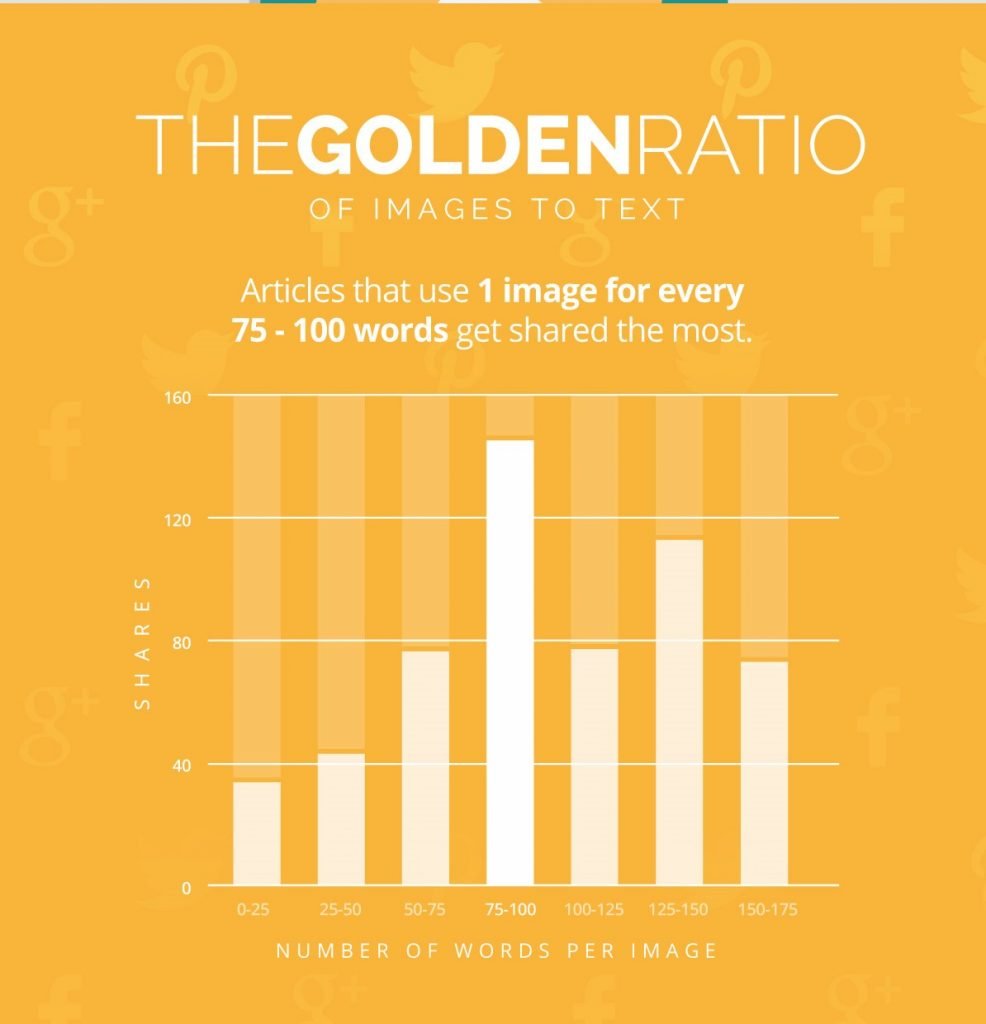
More social shares leads to more traffic from social media and also helps in search engine ranking.
But every time you don’t need that many image in your blog post.
Not only use images only for the decorative purposes, include some information in the images, when using it in the blog posts.
You can also have one or two images in blogs for decorative purposes, but not frequently.
Make sure that provided images give enough value to the reader and support your blog content as well.
Using images in the blog post
There are some important places where you can use your images.
Use images in the blog’s starting point. There you can use the title card image, which has a blog post title.
Always align your blog post center with the blog post, it gives you a nice feel. Sometimes placing it on the left or right side will look like an alignment error.
Always try to use featured images in your blogs.
Featured image is the image to be first taken care of. It isn’t shown in the blog posts, but helps in sharing the blog post.
It will be helpful when sharing your blog post across social media and also sometime it will be shown in your blog archives page.
If someone visits your archives page, the posts with featured image and excerpt look much better. So, use the featured image area.
Most of the website’s home page shows their latest blog post, here featured image attracts readers to visit that particular page.
Don’t forget to use clear and quality images.
If you are using the wordpress, then you can find the featured image box in the block editor settings on the right side.

Use share buttons on above the images and visuals in blog posts to make it easier for your readers to share it.
You can also see that many lifestyle bloggers make the images to easily save it to Pinterest as pins.
This easy pining method of the image to their Pinterest helps readers to save the blog post, and it is one of the easiest ways to increase your blog post reach using the images.
Checkout – Difference between a blog and article.
Create infographics
Info-graphics are lengthy images, which contain more data than normal images.
Infographics are also one of the time-consuming image types, but it has more value as you think.
For creating infographics, you just need to align your available data and create an image.
The tools like Canva allow you to create free infographics. Canva already has their pre-made templates.
You can also create your own.
Infographics are one of the 4th most used content marketing types. (HubSpot)
The people who follow the text with illustrations do 323% better than the people who don’t. Colour visuals increase the reading willingness by 80%. So, creating long visual infographics will attract your readers to read more. (source).

Choose the correct layout for images
If you don’t want to choose any images on the internet and not want to spend money, then creating your own images is the best idea.
Many prefer to create the images for my purposes. There are many tools available online which allow you to create free images.
Most times it also has good quality.
Images are one of the best methods to show your creativity. If you have your own images, then you can easily overlay text and create animation and easily make it better.
It’s everything fine, you have to choose to create your own image.
But, what is the image size you are going to create. Most times the size of the images is based on the occasions we use it.
Usually images which have more width perform better in the blog post. These types of images are usually referred to as landscapes.
It has more width than height.
For featured images, landscape format is better.
Make sure that your images are not wider than your text, it does not look good.
Check out – some simple tricks to make your website more user friendly
Conclusion
Images are one of the important ways of conveying the message to the readers.
It is not a condition that everyone should need to include images in every type of blog post, but images attract readers to read more.
If you are the one, always write longer articles, then use images and visuals in the articles rather than using only the plain text.
If you are bored of writing plain text articles, then you can also try photo blogs. Photo blog is a blog which mostly consists of photos, it also gives your readers a different perspective of getting information.
Sometimes writing plain articles also causes writer’s block, so using images can relax and images also give you traffic to your blog post from the search engines.
The length of the blog post doesn’t make anything, it should need to be effective to attract readers.
Images are relevant to your content and it should need to support the blog posts. Following some best practices of using images in the blog post gives you greater engagement.
You can also create controversial images that make your blogs viral.
Thank you for spending your valuable time by reading this article, if you find this useful, kindly share it.
Do you follow any other best practice for using your images in the blog posts, comment below so that other readers also know it?



